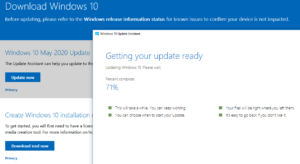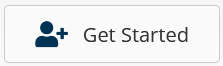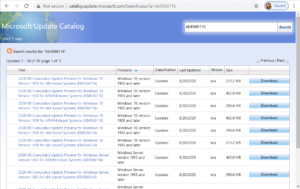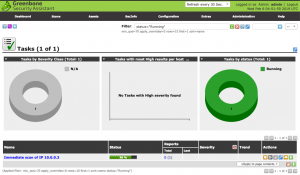Get help with Linux, Automation, Cybersecurity and more. AGIX staff have the know-how and experience to help your organisation with best-practices, current technology in various Cloud environments including Amazon AWS. Our technicians support Ubuntu, Redhat, Databases, Firewalls, Ansible and Terraform, Storage and more.
This page shows examples of our work that AGIX shares freely with you. For a fully supported compute environment, contact our team to find out how we can help your organization move forward in the right way.
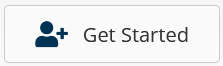
Contact our friendly team to get started.
Trouble installing Windows 10 Updates? This article is for you. Visit the site: https://www.microsoft.com/en-us/software-download/windows10 … and click the “Update Now” button. The program that downloads helps you manually update Windows. Execute it and go through the Wizard. Warning, this takes your computer into a process of uninterruptible reboots and updates
Read more
Windows Previous Version (also called File History) me be completely disabled or partially disabled. This article explains how to fully enable Previous Version on Windows 10. Check system settings: Start -> This Comp (right click) -> Properties -> System Protection -> C:\ -> Configure -> Turn On. Check backup settings:
Read more
This article shows how to download and apply a Windows patch (update) manually. The following uses “cmd” with Administrative permissions. Start by downloading the patch. You need to visit the following URL and search for the KBxxxxxx file manually. https://catalog.update.microsoft.com Click on the “Download” link next to the result you’re
Read more
This article explains how to install OpenVAS on Kali Linux. The difference between this method and others is the switch from “openvas” to “gvm” for naming/marketing. As you might have seen, I’ve written several articles on installing and using OpenVAS on CentOS. Don’t do it. Don’t go through the pain
Read more
This is a short article focused on helping you protect your wireless network from hackers. The AirCrack-NG suite is the most common set of tools used to crack wireless networks. For that reason, we’re focused on that suite for this article. Other tools need to deal with the same wireless
Read more
This article demonstrates how to crack a wireless network using the AirCrack-NG suite. Note that this will only work with WPA/WPA2 PSK wireless networks. That’s the limits of this generation of the AirCrack-NG suite. Only do this on a network that you own or are responsible for and have permission
Read more
This article is quick walk-through explaining how to install Bitwarden on Fedora 32 but should work on CentOS 7 and 8 as well as RHEL. Install the docker packages: yum install docker docker-compose systemctl enable docker systemctl restart docker Download the Bitwarden scripts: curl -Lso bitwarden.sh https://go.btwrdn.co/bw-sh chmod +x bitwarden.sh
Read more
This article shows how to install and run Nmap using the Vulscan add-on to do vulnerability assessments. Download Nmap: yum install nmap Install the Vulscan.nse script: /usr/share/nmap git clone https://github.com/scipag/vulscan vulscan Run a scan targeting the machine (in this example) “192.168.4.250”: nmap -sV –script vulscan/vulscan.nse 192.168.4.250 My output looks like
Read more
This article shows how to install and run Nmap using the Vulners script to do vulnerability assessments. Download Nmap: yum install nmap Install the Vulners.nse script: /usr/share/nmap wget https://svn.nmap.org/nmap/scripts/vulners.nse Run a scan targetting the machine (in this example) “192.168.4.250”: nmap -sV –script vulners.nse 192.168.4.250 My output looks like this: 22/tcp
Read more
When all goes bad and you can’t get to the web interface of your Netgate pfSense, you’ll have no option but to try using the CLI (command line). This happened to me recently and this article explains what i did to recover. A few worthy points: The pfSense configuration file
Read more