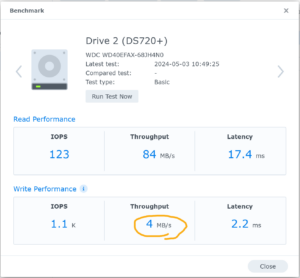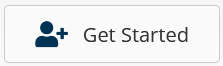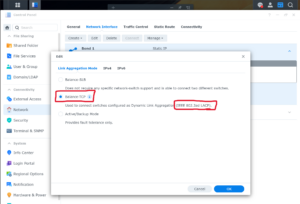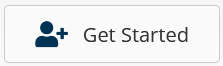
Contact our friendly team to get started.
This article describes a situation where the Synology 720+ NAS has poor write performance due to a disk issue. However, the NAS is not reporting an issue. SMART is reporting that everything is OK. First, the symptoms. The following two screenshots show the actual speed when the disk was in
Read more
This article shows how to configure the Synology NAS and UniFi switch to use multiple ethernet connections to increase speed. In this article, we’re using two Ethernet cables, but more is possible too. The hardware used in this article are: Synology NAS DS720+ running DSM 7.2.1-69057 Update 5 UniFi US-8-60W
Read more