This article demonstrates how to install and configure the Zabbix Agent2. Our Zabbix server is already up and running, but the host (that we’re about to add) isn’t listed in Zabbix yet. On the Zabbix server: Log into the Zabbix web portal => Data collection => Hosts => Create host
Read moreGet help with Ubuntu, Mint and Debian Linux Distributions. AGIX staff have the know-how and experience to help your organisation with best-practices, current technology in various Cloud environments including Amazon AWS.
AGIX is a Canonical (Ubuntu) Partner. We study, sell and support Ubuntu Linux.
This page shows examples of our work that AGIX shares freely with you. For a fully supported compute environment, contact our team to find out how we can help your organization move forward in the right way.
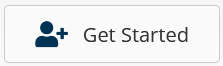
Contact our friendly team to get started.
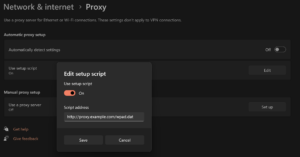
Building a Minimal Web Proxy & WPAD
This article demonstrates how to install and configure a Squid proxy along with a WPAD to assist with client configuration. Paths to configuration files may vary between system types. Both http and https will work through this proxy. We’re going to install the Squid proxy and Apache web server on
Read moreWhitelisting Directories with Apache
This article demonstrates how to allow access to specific directories while denying access to all other directories. We’re using Ubuntu 22.04 and Apache 2.4.58. We’ve got two directories that we want to explicitly allow access to: “east” and “west”. All other directories (existing or not) are denied with a “403”
Read moreExpand a LUKS Encrypted Volume
This article demonstrates how to extent a LUKS encrypted volume. We’re using Ubuntu 22.04 and the volume is non-root. Although you could probably do the same on the root volume (partition). This is risky and you should not do this without a backup and understanding the likelihood of failure. This
Read more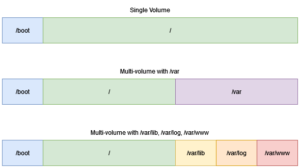
A Single Volume Versus Multi-Volume Disk Layout On Linux
This article discussed the differences between a single volume (/boot + /) and a multi-volume (/boot + / + /var + …). Or to put it another way, one volume with everything on it versus several volumes for different directories. There’s plenty of arguments for both sides. We’re basing our
Read moreCreating and Mounting Luks on boot
This article explains how to mount a Luks volume (encrypted) on boot. You’ll be asked for a password. There’s plenty of articles explaining how to do this with a crypt-key available, so I need not repeat their work. Here’s our scenario. Remember, this process is destructive. Follow this only in
Read more
Landscape – Canonical’s Answer to WSUS
In recent times, we’ve been experimenting with Landscape from Canonical. This article describes our experience. While I don’t claim to be an expert (or even a long time user) of Landscape, I have spent time to test and deploy it. While I hope I have missed a few key points,
Read more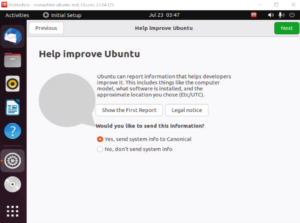
Install NX NoMachine on Ubuntu 22.04
NX is an alternative to VNC allowing management of a remote system. NX is opensource (there’s a commercial version), supports encryption, and can be installed on Linux, Windows, and MacOS. This tutorial shows how to install NX on a Ubuntu server, and NX on a Windows 11 client. We’ll then
Read more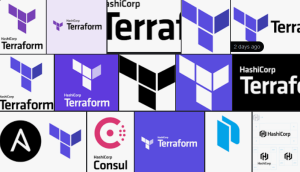
Terraform – Getting Started – The Important Details You Need To Know
This article guides you through the process of installing Terraform, and running Terraform on your AWS environment for the first time. There’s plenty you need to know to prevent destroying your (or someone else’s) network and resources. I’ve added those issues and solutions to the bottom of this article. Install
Read more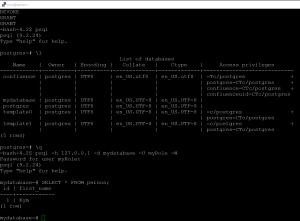
Install PostgreSQL, Create a User/Role, Create a DB, Backup a DB, and Restore a DB
This article walks you through the process of installing PostgreSQL, creating a user, backing up a database and restoring a database. In this tutorial, we’re using Ubuntu, but the commands are the same for everything except the installation. Install PostgreSQL on Ubuntu: apt install postgresql postgresql-contrib systemctl start postgresql ufw
Read more