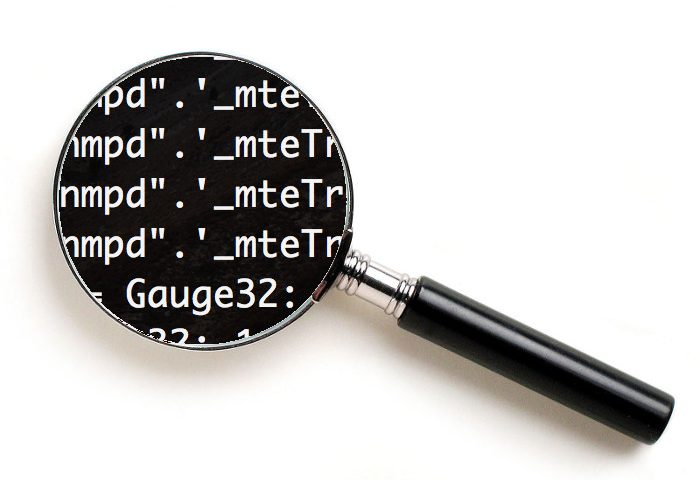This is a multi-part series of Nagios articles all focused on configuring a complete Nagios monitored network. Find all related articles here.
I’ve written about this before but times have changed and CentOS 7 is slightly different to CentOS 6. This article explains how to configure a very basic (minimal) SNMPd server on CentOS 7. When it comes to security and SNMP, make sure you change the community name from “public” to something secret and change the firewall to reject all but approved sources and destinations.
Install the packages:
yum install net-snmp*
Update the “/etc/snmp/snmpd.conf” file to look like the following. Perhaps backup your existing config file first. Just in case.
com2sec AgixUser default public group ConfigGroup v2c AgixUser view AllView included .1 access ConfigGroup "" any noauth exact AllView none none
Where “public” should be changed to something random and hard to guess.
Restart the SNMPd service:
systemctl restart snmpd
Open the firewall port “udp/161”.
-A INPUT -p udp --dport 161 -s 1.2.3.4/32 -j ACCEPT
Where “1.2.3.4” is the IP address of the Nagios server or whatever central server you’re using.
And you’re done. Test it with the following command. You should get plenty of output.
snmpwalk -v2c -c public 192.168.1.2
Where “192.168.1.2” is the IP address of the client (the machine you want to monitor).